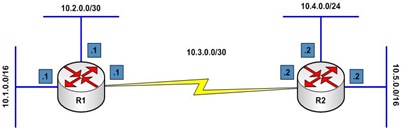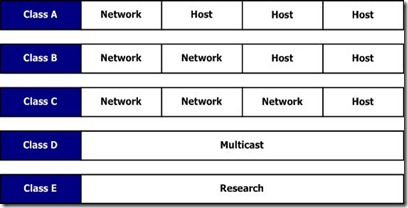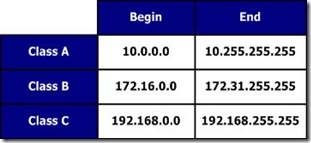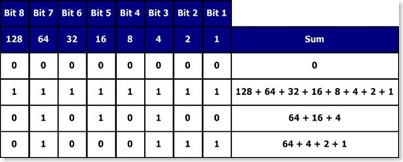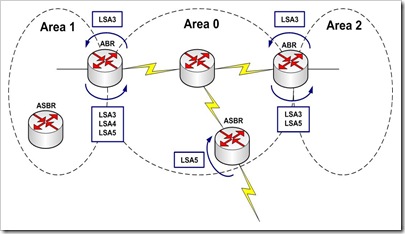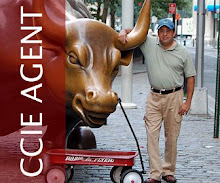A common question of anybody configuring a Cisco Multilayer Switch (like 3560, 3750, and others), is the difference between the ip default-gateway and the ip route 0.0.0.0 0.0.0.0 commands.
Before starting, let´s talk a little bit about a Layer 2 Switch only... What is the purpose of an IP Address and Default-Gateway in a machine that speaks only L2 ?! Well... the answer is simple! Management! You assign an IP Address and Default-Gateway to a L2 Switch so you can access it, configure remotely, and so on! That is, the IP Configuration is setted ONLY for Management. It´ll not affect HOW the user traffic is handled or not! L2 will take care about that!
On the other hand in a Multilayer Switch, where you can run Layer 3, you can use IP ROUTE, or Routing Protocols to direct the user traffic to where you want it to go to. In this kind of Switch when you set the command ip route 0.0.0.0 0.0.0.0 <address> the destination address you just configured with this command will be used as a Gateway of last resort. That means, User Traffic and Management Traffic to destinations NOT LISTED in the Routing Table, will be directed to the Gateway of last resort.
When you set your switch to route with IP, you do not need to use the command ip default-gateway . Only when your switch act as a Layer 2 equipment only.