Frame-Relay (a Layer 2 protocol) uses Inverse-Arp to map a know Layer 2 Address (DLCI) to a unknow Layer 3 Address (for example, IP).
If we would ever compare Ethernet ARP Request, with Frame-Relay Inverse ARP, we would have the following:
As you can see, both of them perform pretty much the same thing, but Ethernet ARP Request knows the Layer 3 Address, and requests the Layer 2 Address (MAC), on the other hand Frame Relay Inverse ARP knows the Layer 2 Address (DLCI) and request the Layer 3 Address (Next-Hop IP Address).
Once the interface is enabled, the router will send Inverse-Arp requests out all DLCIs learned via LMI for all protocols configured on the interface.
You can rely on Inverse-Arp to map the DLCI to the IP Address of your Routers, or if you want (or the situation asks for), you can create static maps.
Check this example network:
Router R1 will rely on Inverse-Arp to create it´s Frame-Relay Maps.
R2 and R3 will use Static Mapping, with Inverse-Arp disabled. The configuration will look like that:
| R1: interface Serial1/0 R2: interface Serial1/0 R3: interface Serial1/0 |
Frame-Relay Inverse ARP is not required on point-to-point interface, and, if needed it can be disabled with the following command under the interface you need to do it:
“no frame-relay inverse arp”
However, Inverse ARP Reply can NOT be disabled, that means, even if you disable your Inverse ARP in an interface, if this interface receives any Inverse ARP Request it´ll respond to the request!
| Tip: If you see mapping to 0.0.0.0 (show frame-relay map). Try “clear frame-relay inarp”. If it still doesn’t work, save config & reload. |
We can check which type of mapping was configured with the command "show frame-relay map":
- dynamic means the mapping was done using Inverse-Arp;
- static means the mapping was done manually (by command-line-interface).
Just to prove that, check the status of our example Routers R1, R2 and R3 like that:
| R1#sh frame-relay map R2#sh frame-relay map R3#sh frame-relay map |
More info can be found at IEWB Vol.1 and also on Cisco´s Website under the following link:
http://www.cisco.com/en/US/tech/tk713/tk237/technologies_tech_note09186a008014f8a7.shtml
Not that difficult, right?! :)
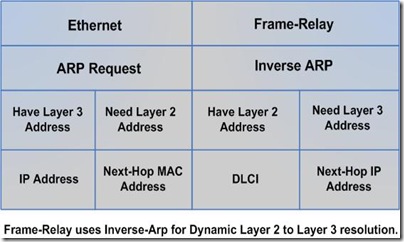
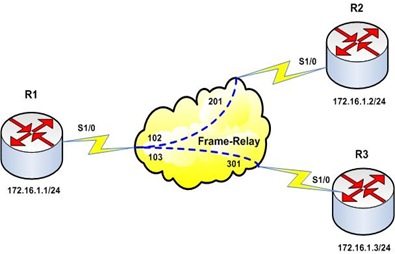









2 comments:
thank you for that excellent clarification!
Brilliant!! That helps.
Post a Comment