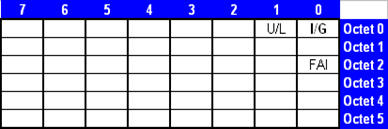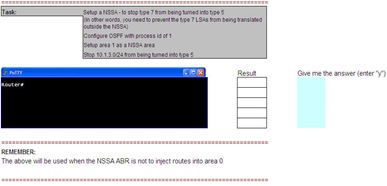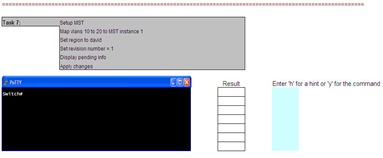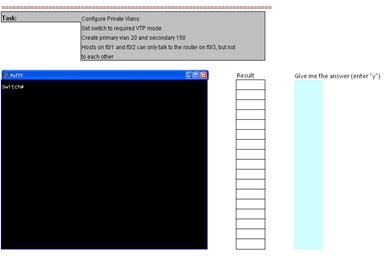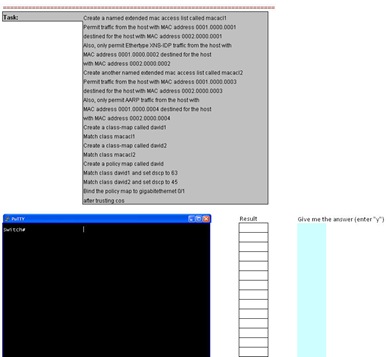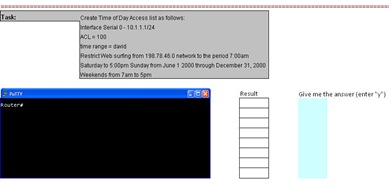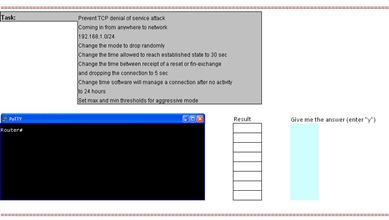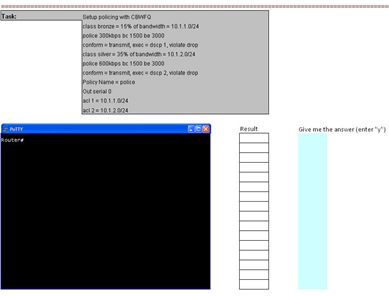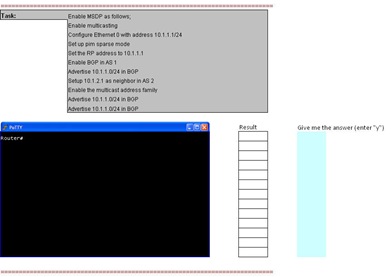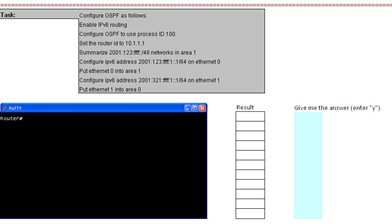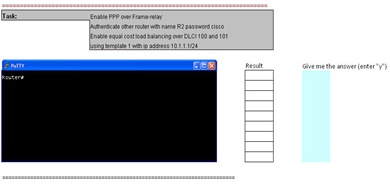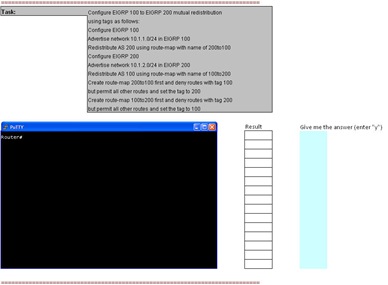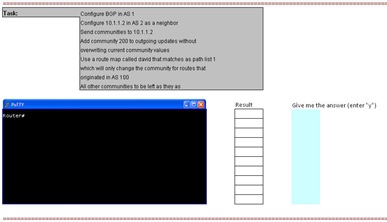Here follows a quick Q&A about CCIE Command Memorizer, hope it helps! Please, feel free to ask any questions about the eBook, I´m using it, and I´m enjoying! Of course, this is just a review, and I may not be able to answer all questions (remember, I´m not the vendor, I´m just a customer of www.configureterminal.com).
All comments are welcome, specially if you have a copy of the eBook, so others can enjoy your point of view!
1-) What is the CCIE Command Memorizer?!
It´s a study tool, an eBook, just like any Workbook, with questions and tasks related to the CCIE Topics, where you also get a prompt (after each question/task) to enter the configuration commands.
2-) There´s explanations for each question?!
No. There are for some, but not all! You have the correct answer for each question, but no explanations about it for all tasks.
3-) Is it bad?!
In my opinion?! Not at all. CCIE Command Memorizer is a study tool, that will help you to actually practice with the configuration commands, work on your speed, and check how to configure many tasks. You can use the Cisco Documentation to find the answers, that will improve your navigation skills at the Cisco Documentation.
4-) Can you use abbreviated commands?!
No! Some tasks you can, but not all. Again, in my opinion, that doesn´t matter! If I know the full command I know the abbreviated version also! For me, it doesn´t make any difference. It still the same powerful tool as before!
I know that Mr. David Bombal and his team are adding abbreviated command support to the product, so you should expect news regarding this in a near future!
5-) Is it possible to pass the CCIE Lab using only the CCIE Command Memorizer?!
Well... Hard to say, it´s a good idea to have at least a two vendor approach, and Video-on-Demand classes (so you can watch it, go back, and check again and again, until you understand the topic). It´s a great tool to be combined with other existent CCIE Training Materials, due to its portability, really good questions, and the way you get to use it, just jump in and start configuring! In my opinion?! It´s great!
6-) Do you recommend it?!
Yes I do! I bought it, and I´m very happy, it´s becoming part of my daily study strategy! Even if I have just a few minutes, I can try to solve some tasks in there, practice with the Cisco Documentation, and everything I would do with a workbook, with the advantage of having the command prompt just after each question.
7-) Any sample questions?!
Well... I´ll add a couple here (if anyone wants to solve, feel free, I´ll add the answers by the end of the week).
Frame-Relay:

OSPF:
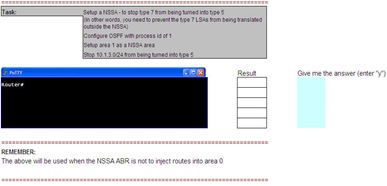
Spanning-Tree:
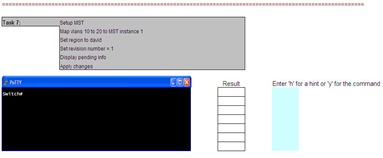
----- UPDATED September, 04 2008 -----
As requested, I´ve added some more questions which I consider to be a CCIE Exam Level questions, some I consider easy, some I consider hard, but maybe what is hard to me, is easy for many of you, and vice-versa, we all have our strengths and weakness, and those are different for everyone, well... not that different, right?! :)
Also, I´ve answered some more questions about the product in the end of this post, so don´t forget to check it up!
Switching:
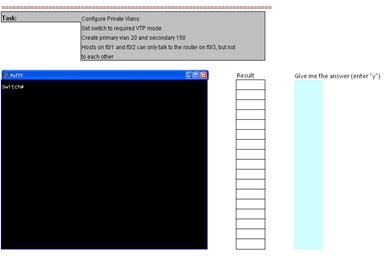
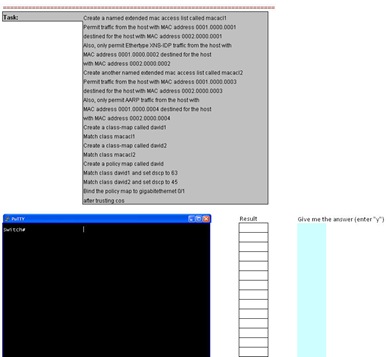
Security:
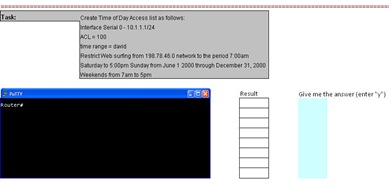
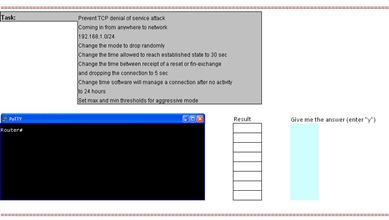
QoS:
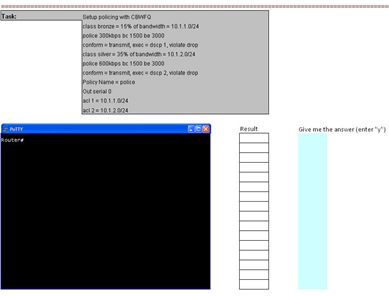
Multicast:
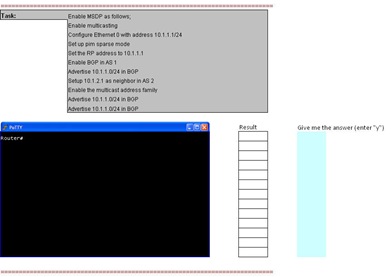
IPv6:
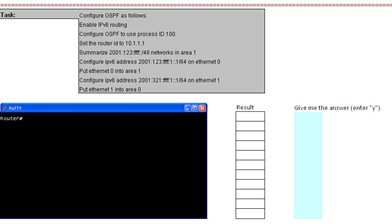
Frame-Relay:
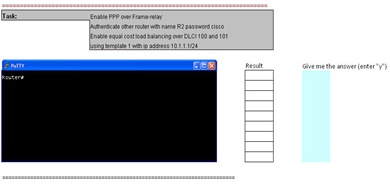
EIGRP:
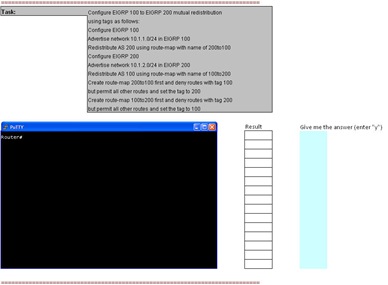
BGP:
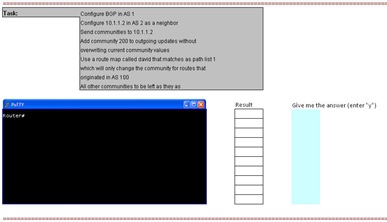
8-) Is it cost effective?!
Well... that depends on your point of view... I´m at the beginning of my jorney, I´ve much work to do before even think about a CCIE Lab attemp, and all resources are welcome at this stage for me!
The CCIE Command Memorizer is not a Workbook with solutions guide, that will take you by hand telling: hey, do this on the exam and you´re good, no, don´t do that, OSPF works that way, and blablabla... You can find this in many Workbooks out there, which I consider my primary source for the CCIE Studies! And I don´t even think that this is the purpose of the CCIE Command Memorizer! In my opinion, it´s a preparation tool that looks like a combination of a Workbook + Dynamips, where you can just open and start answering configuration tasks, ideal for anyone who lacks time during day, but wish to do something else other than step away for 5min to talk a while, get a smoke, drink coffee, or anything else you could do before one job task and another! But, it must be combined with other CCIE Training Materials out there, and, right now, there´s no other tool that do the same for you! It´s unique.
I´ve learned A LOT from it already, and I do consider the CCIE Command Memorizer very helpful!!!
Right now, my resources are:
- Video on Demand Classes from IPExpert;
- IPExpert Workbooks;
- CCIE Command Memorizer;
- Internetwork Expert Workbooks;
I´m finding the CCIE Command Memorizer very useful, really, at home I usually watch Videos on Demand, and during the day, before work, during breaks, and before leaving I´m using the CCIE Command Memorizer. Also, I´m using it with Cisco Documentation to get used to it! I´m still finding my way through the documents, but I can honestly say, 3 months ago, it was taking me about 20min average to find any answer in the Cisco Documentation, but now, after using it for EVERY and EACH task that I try to solve, I´m taking between 6 to 8 min, when I get to 2 or 3 min I´ll feel really good about it!
But anyway, to conclude... Everything CCIE Related is expensive, and for USD99.99, you get a very good product in my opinion! Of course, my opinion could be different than yours, if so, I please ask you to express your feelings in a comment, so others can check your point of view (again, I´m just a customer, and not the vendor, so don´t worry if you have anything to say, please, please, please, do it here!). ;)