Yesterday I started the IEWB Vol. 1 Version 5 Bridging & Switching section, a very nice part of it was about 802.1Q Tunnels.
I´ve saw it on theory, but never tried in real equipment. Nice, the task goal was to make R1 and R4 neighbors (when you perform a show cdp neighbors at any of those two routers they should display the other as a neighbor and not the switch directly attached!).
Some care must be taken, because the 802.1Q frame will be "double" tagged, first with the original VLAN ID information when exiting the router, and the second time when it enters the switch connected using the tunnel VLAN ID as a tag (called Metro Tag). By that, the frame will be increased in 4 bytes (802.1Q Metro Tag), and we must change the system MTU to match this new requirements in "all" switches were the frame is supposed to cross. This is accomplished with the global configuration command: system mtu 1504 in all switches in the path.
To simplify things, here follows a picture I´ve made about this particularly task:
Configuration done to perform that:
| R1 interface FastEthernet0/0 |
| SW1 system mtu 1504 |
| SW2 system mtu 1504 |
| SW3 system mtu 1504 |
| SW4 system mtu 1504 |
| R4 interface FastEthernet0/1 |
And off course, the result:
| R1 Rack20R1#sh cdp neighbors Device ID Local Intrfce Holdtme Capability Platform Port ID Rack20R1#ping 14.0.0.4 size 1500 df-bit Type escape sequence to abort. Type escape sequence to abort. |
| R4 Rack20R4#sh cdp neighbors Device ID Local Intrfce Holdtme Capability Platform Port ID Rack20R4#ping 14.0.0.1 size 1500 df-bit Type escape sequence to abort. Rack20R4#ping 41.0.0.1 size 1500 df-bit Type escape sequence to abort. |
More information can be found at Cisco´s Website.
Here you can find the path at the DocCD for this:
DocCD -> Catalyst 3560 -> Catalyst 3560 Switches, Rel. 12.2(44)SE, January 2008 -> Catalyst 3560 Switch Software Configuration Guide, Rel. 12.2(44)SE -> Configuring IEEE 802.1Q and Layer 2 Protocol Tunneling
If you preffer, here follows the direct link to the page:
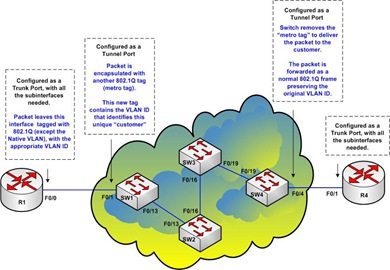









No comments:
Post a Comment