Here follows an example of IRB, that will probably make our understanding about this topic a bit easier. This scenario was based in the Video on Demand from IPExpert CCIE R&S Blended Learning Solutions. A full video dedicated just to it is available in there, and I recommend you to check it out! It rocks! :)
Take a look at the topology:
Those VLANs (VLAN2 and VLAN3) will be bridged through our serial link.
In order to do that, we need to:
- Create the Bridge-Group;
- Assign this Bridge-Group to our Interfaces;
- Create the BVI Interface and assigns an IP Address to it;
- Create our rules (specifically tell this particular Bridge- Group to Route IP) .
First... what is the function of a "Bridge-Group" ?! Well "Bridge-Group" job is to take packets to an unknow destination and flood them out any available ports, or more important, to learn were those available ports are for each them.
The catch is, the router can do routing, can do bridging, but in other to do both, like some interfaces to route, some interfaces to bridge we need to use IRB (Integrated Routing and Bridging).
Take a look in the configuration for all devices involved, interfaces FastEthernet0/0 and Serial1/1 in our routers R2 and R3 were assigned to Bridge-Group 1, all interfaces between the origin and destination will be "bridged", the IP Address will be assigned to the BVI Interface, take a look:
| R2: int f0/0 R3: int f0/0 SW2 int f1/2 SW3 int f1/3 |
To make double-sure about our IP assignment, we can use the show ip int brief command:
| R2#sh ip int brief R3#sh ip int brief |
Everything looks good, BVI interface has it´s IP Addresses, and both FastEthernet and Serial interfaces don´t!
Using the command show bridge 1 verbose we can check which interfaces belongs to this specific Bridge-Group:
| R2#sh bridge 1 verbose Flood ports (BG 1) RX count TX countFastEthernet0/0 0 0 Serial1/1 0 0 |
Seens fine too! So, what next?! Testing! How?! Ping!!!
| R2#ping 111.111.111.22 Type escape sequence to abort. Type escape sequence to abort. Type escape sequence to abort. --------------- R3#ping 111.111.111.2 Type escape sequence to abort. Type escape sequence to abort. Type escape sequence to abort. --------------- SW2#ping 111.111.111.2 Type escape sequence to abort. Type escape sequence to abort. Type escape sequence to abort. --------------- SW3#ping 111.111.111.3 Type escape sequence to abort. SW3#ping 111.111.111.2 Type escape sequence to abort. SW3#ping 111.111.111.22 Type escape sequence to abort. |
Now we have reachability between the two vlans! We can use the command show bridge 1 verbose again to check the counters and the interfaces involved in this particular bridge group:
| R2#sh bridge 1 verbose Total of 300 station blocks, 297 free BG Hash Address Action Interface VC Age RX count TX count Flood ports (BG 1) RX count TX count R3#sh bridge 1 verbose Total of 300 station blocks, 297 free BG Hash Address Action Interface VC Age RX count TX count Flood ports (BG 1) RX count TX count |
Just for curiosity, show arp at R3...
| R3#sh arp |
...and show arp at SW2:
| SW2#sh arp |
As you can see, everything is working fine! I do recommend you to check IPExpert Bridging Videos, and also Cisco DocCD for more information!
Follows some usefull links:
http://www.cisco.com/en/US/tech/tk389/tk815/technologies_tech_note09186a0080094663.shtml
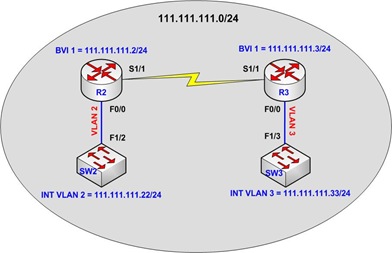









3 comments:
Excellent Caue !
You work in networking what could be some practical reasons to use
this conf in the real world ?
Giorgio
Hey buddy...
Hey buddy! how are you?!
Actually I´ve never used this feature in a live network... a couple scenarios I can think about is to spread a VLAN across a Router connection, or maybe to use it with protocols other than IP...
But really, it´s very interesting and not that difficult to achieve! Off course, nowadays I don´t see much use for that!
In the Video they give a "tip" telling if you see, for example, two routers with their ethernet interfaces connected to the same network (like 111.111.111.0/24) but you know for sure that both router´s interfaces are connected to different VLANs, that´s a good point to use IRB and make the communication through the serial link! Off course, it´ll depend on what the question is asking! But at least, is one more advice to my "notebook" :)
How about your studies sir?! Everything ok?!
Cheers!
Post a Comment