Until few days ago, PPP over Frame-Relay was a bit confusing to me, not that I knew it or not, but I´d never configured it so far, just saw it on theory...
This week, after checking the VoD from IPExpert, things became much easier!
To clear things out, PPP over Frame-Relay is used to bundle PVCs together (or also for authentication over Frame-Relay links).
Frame-Relay multilink is used to bundle LINKs together.
So, in this example, we´ll be checking the PPP over Frame-Relay option, take a look at the topology used:
Ok! First things first, the drawing is not showing the PVCs that we´re supposed to be using, so... how can we check this information?! Well... in fact it´s pretty easy... We can just configure the Serial Link with Frame-Relay encapsulation and check the PVCs (sh frame-relay pvc) configured in our Frame-Relay Switch (not in the diagram):
| R1, R2, R3 int s1/0 |
After the sh frame-relay pvc command, we can see that we have a FULL-MESH network, but, we´re not going to use them all!
According to the drawing, we need two PVCs between R1 and R3 (103, 113 and 301, 311), as far as the task is not asking for anything specific, we can use any PVC that we want to achieve the goal. Also, we need only one PVC between R1 and R2 (102 and 201). How about the others?! Well... leave them for now, they´re not going to be used in this task!
| R1(config-if)#do sh frame pvc | in ACT R2(config-if)#do sh frame pvc | in ACT R3(config-if)#do sh frame pvc | in ACT |
Now... in order to configure PPP over Frame-Relay, we need to create a virtual-template interface, and point the DLCIs that we´re going to be using to this virtual-template interface that we just created, take a look on how all three routers were configured (in this specific case, R1 and R3 are the only ones using PPP over Frame-Relay):
| R1 int virtual-template 1 R2 int s1/0.201 point-to-point R3 int virtual-template 1 |
So, time for a quick test?! Yeah! It is! Let´s try to ping R2 and R3 from R1:
| R1(config-fr-dlci)#do ping 200.200.220.2 Type escape sequence to abort. R1(config-fr-dlci)#do ping 200.200.230.3 Type escape sequence to abort. |
It worked! Things seens good, don´t you think?! If we check the interfaces at R1 (show ip int brief), we can see our Virtual-Template1 interface down and what in the world are those Virtual-Access interfaces?! We never configured those!
In fact, the Virtual-Template will remain down, and each time the PPP connection gets reseted (up, down, up again, shut, or anything else) a new Virtual-Access interface (one for each DLCI) will be created and those are the interfaces that will remain up/up for our connection. So the Virtual-Access interfaces are created everytime the PPP connection gets up!
| R1(config-if)#do sh ip int brief |
A good thing to do also is to check the Routing Table...
| R1(config-fr-dlci)#do sh ip route Gateway of last resort is not set C 200.200.220.0/24 is directly connected, Serial1/0.102 |
The /32 entry was created by the PPP, and both Virtual-Access2 and Virtual-Access3 interfaces are there also, so what does the routing protocols will do?! They will load balance, and that´s not what we want in first place!
To solve it, we just go into the Virtual-Template interface and "multilink" them together, using the command ppp multilink, this will create another Virtual-Access interface that will bundle to two others!
| R1, R3 int virtual-temp 1 |
To check if the interfaces are bundled together, we can use the following show command: show ppp multilink.
| R1#sh ppp multilink Virtual-Access4, bundle name is R3 R3(config-if)#do sh ppp multilink Virtual-Access4, bundle name is R1 |
And finally, we can check our routing table, and we see just the newly created Virtual-Access interface over there! Much better for our Routing Protocols!
| R1(config-fr-dlci)#do sh ip route Gateway of last resort is not set C 200.200.220.0/24 is directly connected, Serial1/0.102 |
These little notes about PPP over Frame-Relay were based on the Frame-Relay VoD from IPExpert CCIE R&S BLS, an extremelly helpfull resource for me so far!
Also, I´ve simulated this on Dynamips, so, if anyone wants the .NET file, just let me know, and I can forward it to your email!
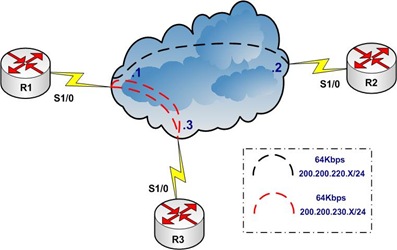









No comments:
Post a Comment