This Video is included in IPExpert CCIE R&S BLS as one of the last things... but I couldn´t just hold to check it, and see if there´s any tips, advices, or anything else that could help in the exam! And what do I have discovered?! Yes, there is a few things I didn´t knew! COOL!
First thing... in order to mount your TCL Script you´ll need to get all IP Addresses from your devices, but, there´s this easy way showed in the Video-on-Demand, just follow those steps:
First, log into each device, and type the command:
sh ip int brief | ex una
Second, and most important (that´s the part I didn´t knew!), in SecureCRT, if you hold the ALT key, and use your mouse to mark the text to be copied, you can select just what you want, in this case, just the IP Addresses from the command output! Take a look at this screenshot:
So easy! I used to copy the full line, cut off what I didn´t want, and use the IP Address! Now you just have to past it into the Notepad:
You´ll need to log in each device, and build a list of ALL IP Addresses in order to create your TCL Script, that shouldn´t take more than 05, maybe 10min, and in the end you´ll have everything at your disposal! :)
Another good advice in there regards WHEN to do TCL ping testing. We all know that we need to check connectivity several times a day, but, most important after the:
- IGP section;
- Redistribution section;
- BGP section;
- Security section;
- Last thing of the day (if you got time to fix any issues that may find).
And any other time you think you need to check it!
Always keep your diagram updated, with all information you judge as usefull, so if you have any failures you should be able to quickly identify why and determine if this makes any difference! In case of any doubts, proctor is always there for us!
Also, if you have any "Backbone" IP Addresses that should be reachable, add it to your TCL Script manually, and that´s it!
To exit the TCL Shell just type: tclquit
Remember, 3550 switches doesn´t support TCL, we can create some Global Macros to achieve the same results.
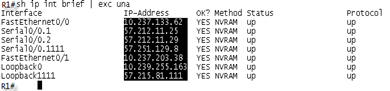
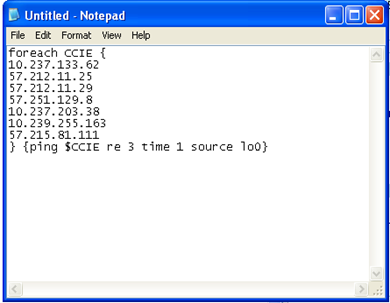









No comments:
Post a Comment